Follow these instructions to create a Gmail Account.
Step 1: Frist open your browser which you use and Go to www.gmail.com.
Step 2: For Create an Account click Create Account button.
Step 3: Now you will get a new interfece Here you have to Fill Up the Form with valid information. Type your First Name and Last
Name. Then you have to choice a unique user name before @gmail.com. You type your user name google will confirm that is unique or Not. Choose your password from 6 letters to 32 letters. For your account security please choose a Strength Password, use letters and numbers. Then type your birthday date. Select your Gender Male (Boy) or Female(Girl). And Select your country and Type your phone number. Then Click Next Step.
Step 4: For create account you need to accept their privacy, terms and conditions. You can read their conditions and click I Agree.
Step 5: Now you will get a new interfes and google ask How to Verify your gmail. You will get two option 1. Text Message (SMS) and 2. Voice call. If you choose Text message than google a code in your mobile number paste or type the code and click Continue. Congratulations Your gmail account has been created. Now go to your gmail dashboard by click by Next And Next.\
Popular Posts
-
Bijoy Ekushe Is the most popular software for typing Bangla sentences. It is very easy to use. You will find all the words very easil...
-
Windows eight is that the latest Microsoft software package for computers. the latest version still is Windows eight.1, that contains some e...
-
How to Stop Tag on Facebook: Facebook tag a very bad side of facebook. Tag means another post will show on your profile. So today's t...
-
Follow these instructions to create a Gmail Account. Step 1: Frist open your browser which you use and Go to www.gmail.com. ...
-
How To make a Business Card with Photoshop CC Today I am going to show you How To make Your Business Card with Photoshop CC
-
Windows ten is taken into account additional intuitive than its predecessors — creating it even additional easy and simple to use for those...
-
Download Mobile Security Antivirus and App Locker Pro Free. Avast mobile security pro apk full version. Antivirus for android mobile free ...
-
The Call of the Wild (2020) English HD Movie 720p Download with Torrents. The Call of the Wild (2020) Full movie hd quality download. New E...
Categories
- Android (11)
- Antivirus (6)
- Browser (8)
- Business Card Template (10)
- Computer (62)
- Driver (7)
- Fronts (4)
- Games (10)
- How To (25)
- iOS Phone (1)
- Lightroom (4)
- logo (1)
- Mobile (33)
- Mobile ROM (1)
- Mockups (5)
- Offer (2)
- Photoshop CC (18)
- Photoshop CS (10)
- Play Quiz (1)
- Presets (7)
- SEO (11)
- Software (88)
- Subtitles (115)
- Tech News (4)
- Template (24)
- Tips and Tricks (27)
- Torrents (5)
- Video Tutorial (28)
- Web Design (18)
- Website Codes (2)
- WordPress Theme (6)

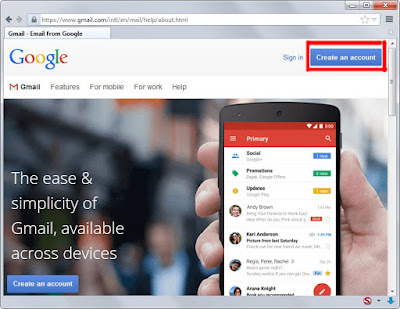










0 comments: